Where to Download SSC CGL Admit Card?
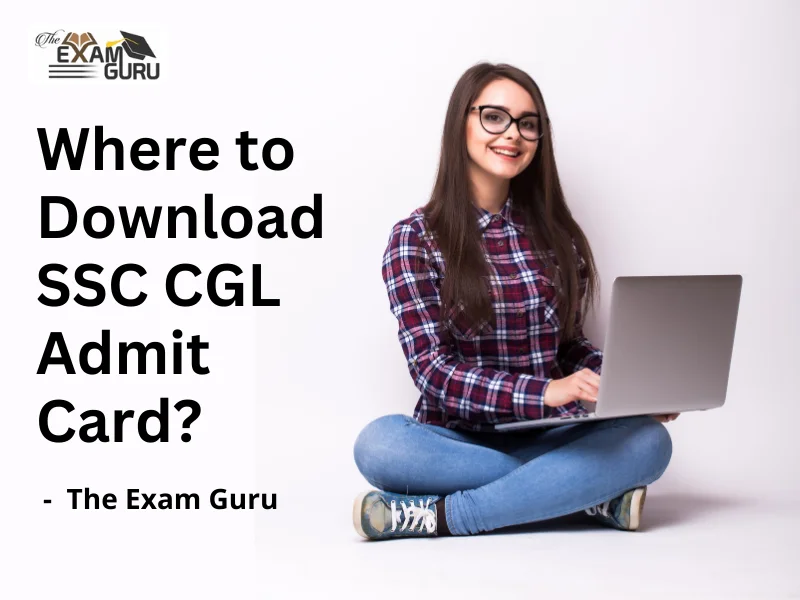
SSC CGL is one of the most popular exams among job aspirants in India. It is conducted by the Staff Selection Commission (SSC) for recruitment in various government departments. As the exam is approaching, candidates are eagerly waiting for their admit cards. In this blog, we will discuss where to download SSC CGL admit card.
The SSC CGL admit card will be available on the official website of SSC. Candidates can visit the website and download the admit card by entering their registration number and password. It is important to note that the admit card will not be sent by post, so candidates must download it from the website.
To download the admit card, candidates should follow the below-mentioned steps:
- Visit the official website of SSC, i.e., ssc.nic.in.
- Click on the "Admit Card" tab.
- Select the region you have applied for.
- Enter your registration number and password.
- Click on the "Submit" button.
- Download and take a printout of the admit card.
Candidates must carry the admit card to the examination center, along with a valid photo ID proof. The admit card contains important information such as the candidate's name, roll number, examination center, and exam timings.
In conclusion, the SSC CGL admit card is available on the official website of SSC, and candidates must download it by following the above-mentioned steps. It is advisable to download the admit card well in advance to avoid any last-minute hassle.
Recent Posts
SSC Preparation Tips by Toppers?Who is Rank 1 Holder in SSC CGL?
How to Start SSC Exam Preparation?
SSC Exam Preparation Tips?
SSC Stenographer Exam 2023
Upcoming SSC Exams 2023-24?
SSC Exam Update News 2023
SSC Exam Date 2023 and Application Form?
What is the Eligibility for SSC Exam?
Which is Better SSC CPO or SSC CGL?